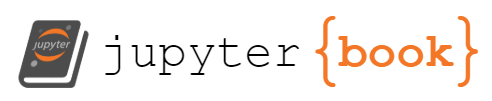Content Delivery#
Note
Source Code: teach_online/content_delivery.md
Once you have developed course materials and assessments, you of course need some way to deliver them to students. In this section, we will discuss some different platforms for instructional content delivery. This section of How to Teach Online is the most prone to going out-of-date, so contributions are especially welcome here.
Learning Management System (LMS)#
A Learning Management System (LMS) is a software application for the administration, documentation, tracking, reporting, automation,and delivery of educational courses/materials [22]. Many universities use a single LMS platform across the entire institution, so you may not have much freedom to choose between LMS options. Regardless, in this subsection, we will provide an overview of common LMS choices.
Canvas#
Canvas is an open-source Learning Management System (LMS) that has the following key features:
Course Content: Assignments, Modules, Quizzes, and Pages
Student Collaboration: Collaborations, Conferences, and Groups
Instructor Feedback: SpeedGrader and Gradebook
Communication: Discussions, Chat, Announcements, Calendar, and Syllabus
Moodle#
Moodle is an open-source Learning Management System (LMS) that is released under the GPL license. It offers many of the same features as Canvas.
Blackboard Learn#
Blackboard Learn is a proprietary Learning Management System (LMS) that offers many of the same features as Canvas, but with some additional premium features, such as the AI Design Assistant.
Course Website#
Many instructors simply use their Learning Management System (LMS) as their course website, as most LMS choices have some functionality to define custom web pages, but some instructors who may feel limited by the web page functionalities of their LMS may want to host an external course website as well. If you choose to do this, I strongly encourage you to point to it directly from the landing page of your course LMS (otherwise students may become confused). In this subsection, we will provide an overview of common choices for hosting course websites outside of a course LMS.
Google Sites#
Google Sites is a user-friendly website creation platform that enables the development of web pages using a WYSIWYG (“What You See Is What You Get”, pronounced “wiz-ee-wig”) interface, without the need for any coding or scripting abilities. There are other website creation platforms that have similar user-friendly interfaces, such as Wix, WordPress, Squarespace, and many more, though we recommend Google Sites because it is free.
GitHub Repository#
GitHub is a software developer platform for
creating, storing, and sharing code that uses the
Git
distributed version control system.
One nice feature of GitHub is that it can render
Markdown files in a formatted display.
Importantly,
if a GitHub repository contains a Markdown file named README.md,
it will automatically be displayed when a user accesses the repository.
Thus,
instructors can use a GitHub repository as a course website:
the landing page would be the README.md file,
and all other pages could be separate Markdown files that link to each other.
The UCSD COGS 108 course website is a great example.
A key benefit of using a GitHub repository to host your course website is that it naturally provides version control, meaning you can easily keep track of your edits over time, and you can even create a separate Release for each offering of your course. The main downside is that you would need to learn how to write in the Markdown language, but it’s a fairly simple language to learn, and GitHub’s web-based file editor makes it easy to edit Markdown files directly in your web browser, without any need for installing or using separate tools.
GitHub Pages#
GitHub Pages is a special feature of GitHub repositories in which the developer can also deploy a full-fledged website. How to Teach Online is itself actually hosted using GitHub Pages! Creating a course website using GitHub Pages can be quite a bit more robust than just creating Markdown files in a GitHub repository, but it requires quite a bit more technical expertise to set up and deploy. However, once the up-front hurdle of initial configuration is overcome, it becomes extremely simple to update in the future.
Self-Hosted Website#
The most robust approach, which is also the most technically challenging approach, is to completely self-host your own course website. If you are even considering this option, you are technical enough to compare different services on your own, so we will not provide a specific list of services to choose from, as it will likely go obsolete extremely quickly.
Assessments#
Many courses utilize online assessment systems to enable students to digitally submit their work and to enable the instructional staff (or the assessment system itself!) to (potentially automatically) grade student submissions.
PrairieLearn#
PrairieLearn is an assessment platform that supports a wide range of quesiton types, and even actual programming (including a terminal!), directly in the web browser. Instructors can write questions with automatic grading (most popular) or manual grading (e.g. essays, proofs, etc.). PrairieLearn supports a large number of question types and is extremely powerful in the amount of customization and randomization it supports, but as a result, its documentation is extremely long and complicated.
Ed#
Ed is a feature-rich platform that has content and autograded assessment delivery functionality (Ed Lessons) as well as discussion board functionality (Ed Discussion). Ed Lessons supports a large number of automatically graded question types (including programming challenges with a terminal in the web browser) and has an incredibly user-friendly interface for authoring questions. However, at the time of writing this, it does not support randomization in its questions.
Cogniterra, which was previously Stepik, is a platform for writing online instructional text. However, in addition to instructional text, Cogniterra also supports a large number of automatically graded question types (including programming challenges in the web browser) and has a user-friendly interface for authoring questions. Further, questions can include randomization.
Gradescope#
Gradescope is an assessment platform that supports PDF submissions (e.g. for written or typed assignments, exams, etc.) as well as automatically graded code challenges.
Discussion Board#
Many courses utilize an online discussion board system to enable asynchronous communication between students and course staff. The Learning Management System (LMS) that you are using may already include discussion board functionality, but in this subsection, we will provide an overview of common choices for dedicated discussion board platforms.
Piazza#
Piazza is a discussion board platform with a simple layout in which students can ask/answer questions and post notes/comments. The platform rapidly gained usage in the late 2010s, and as of 2021, it is no longer free and instead uses a paid model: institutions can purchase an enterprise site license that cover all instructors and students at the institution, individual departments can purchase a department license to cover all classes and students within their department, and individual instructors can purchase an instructor license to cover just their own courses.
Ed#
Ed is a feature-rich platform that has discussion board functionality (Ed Discussion) as well as content and autograded assessment delivery functionality (Ed Lessons). Ed Discussion functions similarly to Piazza (e.g. Q&A and course information/announcements), but with many additional features, such as live chat and more robust content within posts (including runnable code examples!).
Instructional Text#
It has become increasingly user-friendly to author fairly robust text-based content on the internet, and as a result, rather than relying entirely on a textbook, many instructors have become empowered to write their own instructional materials (in part, or potentially even in full!). We provided an overview and discussion of different options for authoring one’s own instructional text resources in the Instructional Materials section of this online resource, so rather than repeating ourselves (and inevitably becoming outdated in two separate pages), we will just point you to that page for this specific topic.